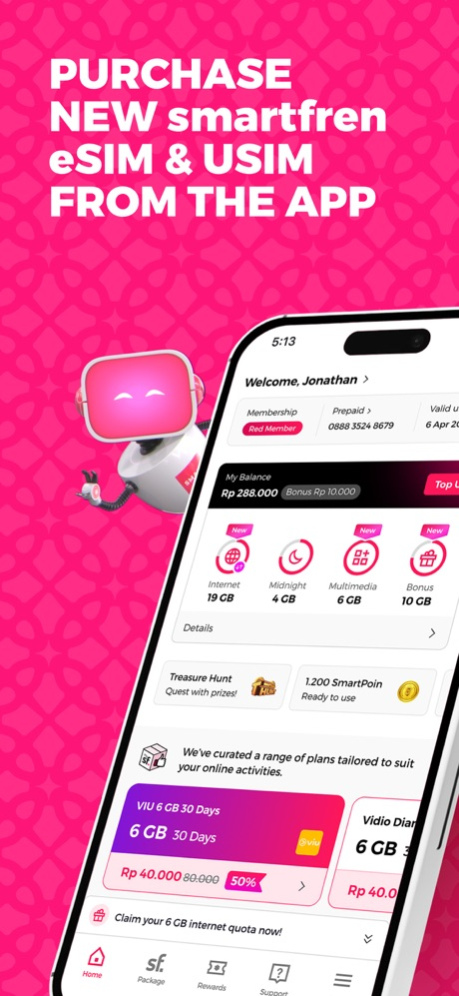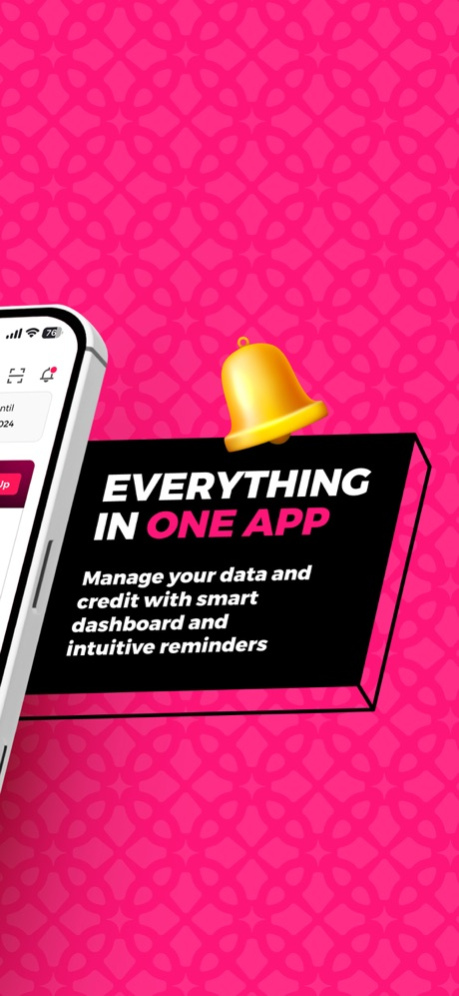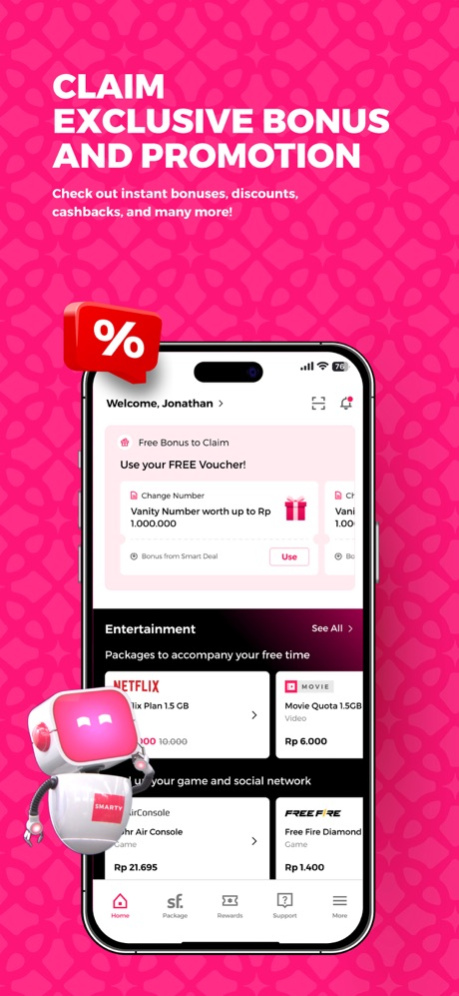Version History
Here you can find the changelog of MySmartfren since it was posted on our website on 2021-12-15.
The latest version is 7.29.1 and it was updated on soft112.com on 19 April, 2024.
See below the changes in each version:
version 7.29.1
posted on 2024-04-04
Apr 4, 2024
Version 7.29.1
We have an update for you!
We fixed some bugs and improved perfomance of the app. Enjoy!
version 7.28.1
posted on 2024-02-28
Feb 28, 2024
Version 7.28.1
Enjoy the newest release of mySF!
- Router Sahabat (ROSA): Say goodbye to expensive home internet. Welcome generous internet quotas starting from IDR 100 thousand per month.
- Performance optimization: Bugs and errors have been fixed to provide you with a better experience.
version 7.27.2
posted on 2024-02-14
Feb 14, 2024
Version 7.27.2
Beyond traditional red envelopes, we're excited to present special gifts – 3 new features to celebrate Lunar New Year.
- Gift Send: Easily send balances or packages to friends and family
- smartfren Home: Seamlessly manage MiFi / Hotspot numbers and connect them to mySF account
- Games Voucher: A variety of digital vouchers and top-ups for your favorite games
Upgrade your mySF app now!
version 7.26.1
posted on 2023-12-27
Dec 27, 2023
Version 7.26.1
To wrap up 2023 on a positive note, we've implemented several upgrades.
- Refreshed and improved the user interface for better intuitiveness
- Integrated Treasure Hunt, SmartPoin, and Smartfren WOW features into the 'Rewards' menu
- Provided personalized add-on packages to align with your needs
- Facilitate number change directly within the app
It's time to update the mySF app now!
version 7.25.0
posted on 2023-10-01
Oct 1, 2023
Version 7.25.0
Exciting changes are underway for our app. In the meantime, our developers have been working tirelessly to eliminate bugs so that you have the optimal experience.
It's the perfect time to update to the latest version of mySF app!
version 7.22.0
posted on 2023-08-07
Aug 7, 2023
Version 7.22.0
Exciting things awaits you in our latest version
- New Data Plan: 100 GB | 100K, 24 Hour Main Quota, more than enough to satisfy your monthly internet needs
- Increase your membership level to get exclusive prices! More info at smartfren WOW
- Find plan recommendation in "Best Plan for You"
- SIM card purchase through mySF is simpler, clearer, and easier
- You can now deactivate your voucher deals to choose other payment options
- Now you can easily share your number as a QR Code
version 7.21.0
posted on 2023-06-06
Jun 6, 2023
Version 7.21.0
We have an update for you!
- We fixed some bugs and improved perfomance of the app.Enjoy!
version 7.20.0
posted on 2023-04-19
Apr 19, 2023
Version 7.20.0
We have an update for you!
Better understand and easily track triple bonus quotas for smartfren quota users.
Get to know tips and tricks about SmartPoin in a fun and exciting way
We fixed some bugs and improved perfomance of the app.Enjoy!
version 7.19.1
posted on 2023-03-16
Mar 16, 2023
Version 7.19.1
We have an update for you!
- You can now use BCA OneKlik for purchasing in mySF.
- We fixed some bugs and improved performance of the app. Enjoy!
version 7.15.0
posted on 2022-07-11
Jul 11, 2022 Version 7.15.0
mySF version 7.15 is getting more advanced!
- Now you can login to mySF using a face ID or fingerprint!
- You will be notified every time SmartPoin bonus comes in after your successful payment
Come on, update your mySF right now!
version 7.12.0
posted on 2022-05-17
May 17, 2022 Version 7.12.0
Enjoy these new features. Update to mySF 7.12
- Use your SmartPoin to Gift a voucher to friends/family
- Play Tap Tap Balloon to claim exciting prizes for free
- Auto-renew now available with GoPay
- Manage your account better with a smarter dashboard and notifications
- Easier to track your Unlimited Daily quota status
- Faster loading screen and other improvements
version 7.11.0
posted on 2022-05-04
May 4, 2022 Version 7.11.0
Enjoy these new features. Update to mySF 7.11
- Use your SmartPoin to Gift a voucher to friends/family
- Play Tap Tap Balloon to claim exciting prizes for free
- Auto-renew now available with GoPay
- Manage your account better with a smarter dashboard and notifications
- Easier to track your Unlimited Daily quota status
- Faster loading screen and other improvements
version 7.10.0
posted on 2022-04-14
Apr 14, 2022 Version 7.10.0
mySF version 7.10
Update to a faster and more friendly experience!
- Sign in with your Google, Facebook, or Apple account.
version 7.9.0
posted on 2022-03-01
Mar 1, 2022 Version 7.9.0
mySF comes with more features in version 7.9!
- Enable your passions with SF.Shop
- Smartfren WOW Treasure Hunt, now with never ending rewards and a chance to win a car, gold, and many more prizes at the Lucky Draw Festival
- Live Chat Support
- New payment method: Kredivo.
version 7.8.0
posted on 2022-02-14
Feb 14, 2022 Version 7.8.0
Simplified experiences with a cool look. Upgrade to mySF version 7.8
1. Dynamic Informative Dashboard to help track and manage your data/package:
- Infographic for easier visibility on quota status
- Red highlight on chart to showcase available balance
- Gray chart indicates unavaiable or exhaution of quota
2. Personalized smart alerts and notifications, including:
- Get an alert when close to exhausting data or daily full speed limit (FUP)
- Update/information on the region of the currently active Local Quota
3. New Package: Unlimited Nonstop
- Get the pack with the best of both worlds. Volume + Unlimited quota, for a Nonstop Happy experience
- With an additional Local Quota benefit
- Relax with uninturrupted access to 13 key applications, even when you run out of quota. Apps include WhatsApp, Instagram, Twitter, Grab, Gojek, and more
version 7.7.0
posted on 2022-01-18
Jan 18, 2022 Version 7.7.0
Updgrade mySF to version 7.7 for more benefits
1. Experience an Improved Dashboard, with an informative Active Plan interface. See what matters most to you first.
2. Double Benefit Plans. Get 2X FUP for Unlimited 80K and 100K packages
- Unlimited 80K package now 2 GB/day (before only 1 GB/day)
- Unlimited 100K package now 3 GB/day (before only 1.5 GB/day)
version 7.6.0
posted on 2022-01-06
Jan 6, 2022 Version 7.6.0
New Update is Here!
- Now you can open the mySF much much faster.
- We also crushed some bugs to give you a better experience while using our app!
version 7.5.0
posted on 2021-11-13
Nov 13, 2021 Version 7.5.0
We have added some new feature in mySF based on your suggestion:
1. Now, you can manage all your smartfren numbers with ease, by simply adding them to your mySF account.
2. Gokil MAX users now can also recharge with IsiGo plan, making your internet experience more comfortable.
3. Now you can buy your favorite data plan in mySF with SmartPoin + Balance.